Interested in Serving as a Capstone Project Mentor?
Complete the form below!
Download the pdf below to learn more about what we are looking for in a Capstone Project Mentor.
Student Research Capstone Posters
During senior year our students complete a year-long (300+ hour) capstone project under the mentorship of a STEM professional. As their final project for the course each student creates a poster summary of their research. For examples, by graduation year, click a link below.
Looking for a specific poster prior to 2019? Email your request (student name and/or project title) to sarah.ashley@hcps.org.
SRT 4 Student Resources
SRT 4 Forms
- Student Agreement
- Parent Agreement
- Mentor Agreement
- Mentor Agreement (APG only)
- Mentor's Supervisor Agreement
Project Timeline
Junior Year
- March/April: Staff works on matching students with mentors
- May/June: Student-mentor matches are finalized. Begin to discuss interests and share knowledge and competencies.
- Summer: Shadow and receive technical training
Senior Year
- August: Review of professional literature summaries and background research skills
- September: Submit research proposal, including methods, hypothesis, proposed statistical analysis or display of data, approximate timeline with milestone markers (as applicable)
- October - March: Data collection, construction, problem solving, and ongoing literature summaries
- April: Data analysis, results, presentations
- May: Prepare posters for the SMA Research Symposium (aka Gallery Walk) - usually the second or third Tuesday in May
**From September - May students are working every A-Day from 11 am - 2 pm on their project.
Poster Tools
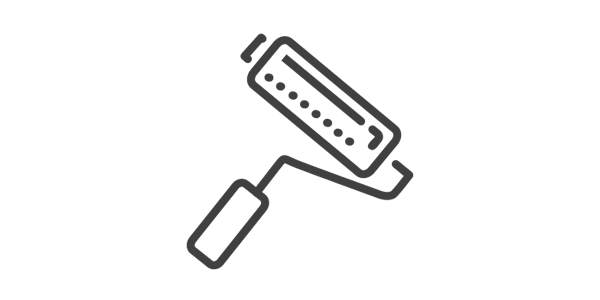
SMA Logo: RGB Values
Dark Blue (R: 17, G: 82, B: 126)
Yellow (R: 236, G: 178. B: 42)
Light Blue (R: 92, G: 116, B: 153)
Poster Alignment Tools
Download the PowerPoint Alignment Add-in (below)
Directions for downloading the Add-in:
- Extract all the files from the zipped folder to you local machine.
- Double click on the "setup.exe" file and install the add-in.
- If the add-in will not install from the extracted file, double click on "setup.exe" from within the zipped file.
- When you open PowerPoint next, a new tab on the ribbon will say "Poster Tools".
Download the PPT Video Tutorial for using the PowerPoint Alignment Add-in (below)
SMA Logo: Vector Graphics
SMA Logo (.emf)
SMA Logo w/out text (.emf)
SMA Logo Eagle Only (.emf)
SMA Logo (.ai)
